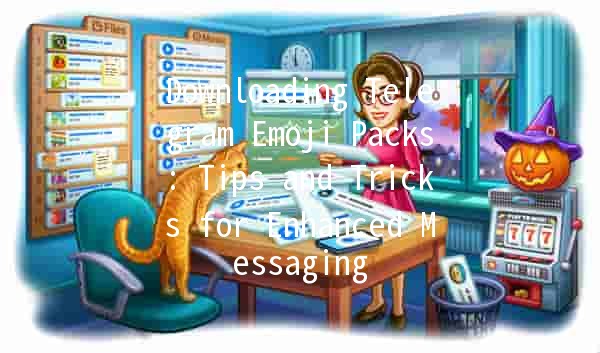Enhancing Group Engagement on Telegram: Tips and Tricks to Boost Interaction 🚀💬
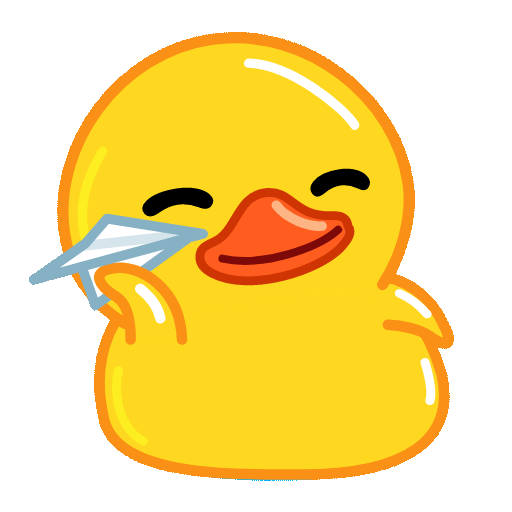
Telegram has rapidly become one of the most popular messaging platforms, renowned for its emphasis on privacy, security, and group functionalities. One standout feature is the ability for users to create and manage dynamic group conversations that can house hundreds, even thousands, of participants. In this article, we will delve into the interactive features of Telegram groups and provide practical tips on how to enhance user engagement effectively.
Understanding the Dynamics of Telegram Groups
Telegram groups allow individuals to communicate and share quickly and effectively, contributing to a sense of community and fostering participation among members. With features such as polls, quizzes, and the option to pin messages, group administrators have numerous tools at their disposal to create a lively environment. We will explore these functionalities in greater detail and present actionable productivity enhancement tips.
Polls and surveys are powerful tools that can boost interaction within your group. Here’s how to use them effectively:
Explanation and Application:

Create polls to gather opinions on specific topics, decide on future group activities, or simply have fun with trivia questions.
For example, if your group is focused on book discussions, you could create a poll asking members to vote on the next book to read.
Practical Steps:
Use the Poll feature in Telegram by tapping the attachment icon and selecting the Poll option.
Formulate clear questions and provide multiplechoice answers, making it simple for members to participate.
Quizzes are an excellent way to promote involvement and learning, encouraging members to engage with the group content actively.
Explanation and Application:
Create quizzes relevant to your group’s interests or topics, adding a fun element that spurs interaction.
Suppose your group is centered around technology; you could hold a weekly quiz on the latest advancements or trends in the industry.
Practical Steps:
Utilize the Quiz feature in Telegram to design questions and answers.
Keep quizzes short and entertaining, motivating members to participate regularly.
Themed discussions can stimulate conversation by focusing on specific topics where members can share their insights and experiences.
Explanation and Application:
Initiate weekly or monthly themes that align with your group’s interests, prompting dialogue and interaction.
For example, a cooking group might host a “Recipe of the Week” theme, encouraging members to share their culinary creations based on the theme.
Practical Steps:
Set a specific day and time for these discussions and communicate it clearly to group members.
Encourage participants to share photos or experiences related to the theme to foster a sense of community.
Pinning crucial messages ensures that all group members can easily access essential information, updates, or announcements.
Explanation and Application:
Utilize the pin message feature to highlight important topics, rules, or events that require attention.
For example, if you are organizing a virtual event, pin the event details to ensure all members are informed.
Practical Steps:
To pin a message, simply hold down the message and select the “Pin” option.
Regularly update the pinned message to keep it relevant.
Acknowledging and appreciating active members can significantly increase engagement and participation.
Explanation and Application:
Create a system to highlight member contributions, such as “Member of the Month” or featuring usergenerated content.
This can incentivize others to participate more actively knowing they might be recognized for their efforts.
Practical Steps:
Regularly feature a member’s post or contribution in your group updates.
Encourage feedback from members about what they enjoy most and what could be improved in the group.
Frequently Asked Questions
Increasing member participation often requires consistent interaction and engaging content. Use polls, quizzes, and themed discussions as mentioned above to draw members in and make them feel valued in the community.
Yes, Telegram groups can host a massive number of participants. Regular groups can accommodate up to 200,000 members, making them ideal for large communities.
Absolutely! Telegram allows users to create private groups where only invited members can join. This is beneficial for more controlled discussions among selected individuals.
As a group admin, you can control the group settings to prevent spam. Implementing admin approvals for messages or using Telegram’s bot features can help moderate content effectively.
Yes, several thirdparty bots and Telegram’s builtin features assist in managing groups, such as scheduling messages, automating welcome messages, and engaging with users dynamically.
Establish clear group rules and actively encourage a respectful environment. Highlight positive behavior among members and address concerns promptly to maintain a friendly atmosphere.
By integrating these tips into your Telegram group, you will not only enhance engagement but also create a thriving online community. Start implementing these strategies today, and watch your group transform into a hub of activity and interaction, driven by your members’ enthusiasm and participation!
Other News

Telegram Data Security: Tips for Ensuring Your Privacy and Safety 🔒✨

Telegram中文版用户反馈:提升使用效率的实用技巧💡📱

在 Telegram X 中使用机器人:提升交流效率的秘密武器 🤖✨