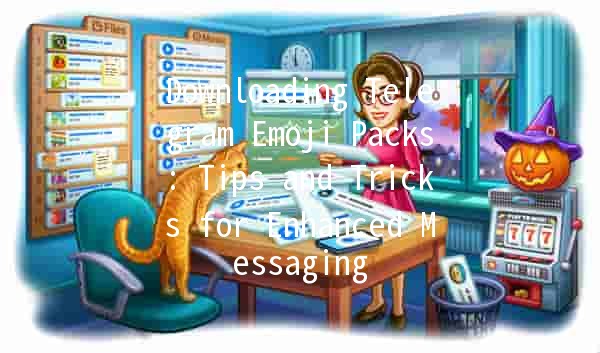Manage Contacts on Telegram Mobile: Essential Tips for Optimal Use 📱✨

Telegram is one of the most popular messaging applications, enabling users to communicate effectively with friends, family, and colleagues. Managing contacts on the Telegram mobile app is crucial for enhancing your messaging experience. Whether you're trying to keep track of various groups, reach out to new connections, or organize your contacts for better communication, this article will offer a comprehensive look at techniques and best practices for managing your contacts on Telegram effectively. Let’s dive into some practical tips to improve your productivity on the platform.
Why Managing Contacts on Telegram is Important
Efficient contact management is essential for anyone who frequently utilizes Telegram. Here are a few reasons why:
Streamlined Communication: By organizing contacts and groups, you can quickly find who you need to reach, thereby saving time.
Enhanced Privacy Control: Proper contact management allows you to control who can see your information on Telegram.
Improved Collaboration: For those using Telegram for work, managing contacts can lead to better team collaboration.
Practical Tips for Managing Contacts on Telegram
Grouping your contacts allows for easier communication and organization. Here’s how to do it:

How to Create Groups: In the Telegram app, navigate to the "Contacts" section. Use the “New Group” option to add multiple contacts into a single group. This is particularly useful for friends, family, and work colleagues.
Example of Usage: If you have a work project involving multiple teammates, create a group specifically for that project. You can share information, discuss tasks, and keep everything organized in one place.
Telegram has a powerful search tool that can locate contacts and messages quickly.
Utilizing the Search Feature: To find a specific contact, tap on the search icon at the top of your contact list and type in the name. This function saves time and frustration when you are looking for someone specific.
Example of Usage: If you need to send a quick message to a colleague named "Jessica," typing her name in the search bar brings her up instantly, instead of scrolling through a lengthy contact list.
Organizing your contacts with labels can help in easily identifying who they are or the purpose of the contact.
Applying Labels: Add labels such as "Family," "Work," or "Friends" to your contacts by editing their information. This helps when you have similar names, making it easier to distinguish between them.
Example of Usage: You can easily switch between your workrelated contacts and personal contacts without confusion, thus keeping your communication streamlined.
Understanding and managing your privacy settings can protect your personal information.
Adjusting Privacy Settings: Go to “Settings” > “Privacy and Security” > “Phone Number.” Here you can choose who can see your phone number (Everyone, My Contacts, or Nobody).
Example of Usage: If you want to keep your number hidden from people who aren't in your contacts, change your settings to "My Contacts." This level of control helps maintain your privacy while using Telegram.
Telegram allows you to sync your contacts from your phone for a seamless experience.
Syncing Contacts: When you install Telegram, it usually prompts you to sync your existing phone contacts. If you didn’t do it during installation, you can still enable it in the settings under “Privacy and Security.”
Example of Usage: By syncing your contacts, all your existing connections will be available in Telegram, allowing you to reach out to people you already know without manually adding them.
Common Questions About Managing Contacts on Telegram
What happens if I delete a contact on Telegram?
When you delete a contact, they will be removed from your Telegram contact list, and you won’t receive messages, images, or videos from them directly unless you add them again. However, their messages will still remain in your chat history.
Can I add people on Telegram without their phone numbers?
Yes, Telegram allows users to connect via usernames. If someone has set a username, you can search and message them without needing their phone number.
How can I find new contacts on Telegram?
To discover new contacts, you can share your username with others. You may also explore groups and channels that align with your interests, where you can meet new people and expand your network.
Is it possible to have more than one Telegram account?
Yes, Telegram allows users to manage up to three different accounts on one device. You can switch between these accounts in your app settings.
How do I block a contact on Telegram?
To block a contact, open the chat with that person, tap on the person’s name at the top, and select “Block User.” This prevents them from messaging you or seeing your last seen status.
Can I import contacts to Telegram from other platforms?
Currently, Telegram supports importing contacts primarily from your phone’s contact list. However, if you have contacts saved in applications that can export them as .vcf or similar files, you might need to import those into your phone first.
Managing contacts on Telegram mobile doesn’t have to be a daunting task. By utilizing features such as custom groups, search functionality, labels, and privacy settings, you can streamline your communications and improve your overall usage of the app. Whether for personal use or workrelated matters, adopting these strategies will not only simplify your contact management but also enhance your messaging experience.
Feel free to explore these features and see how they can make your interactions on Telegram more efficient!
Other News

Telegram Data Security: Tips for Ensuring Your Privacy and Safety 🔒✨

Telegram中文版用户反馈:提升使用效率的实用技巧💡📱

在 Telegram X 中使用机器人:提升交流效率的秘密武器 🤖✨